
Abaqus FEA CAE Software
For advanced engineering simulations and comprehensive analyses
What Can You Do with Abaqus FEA Software?
Finite element analysis
Offers tools for structural, nonlinear, contact analysis, coupled physics, and complex material modeling simulations
Multiphysics simulation
Supports multiphysics simulations like acoustic-structural, piezoelectric, and pore-structural coupling for production-level applications
Material modeling
Includes elastomeric and hyperelastic material models, addressing nonlinear behaviors for diverse engineering applications
Pre- and post-processing
Enables CAD modeling, meshing, boundary condition definition, solver monitoring, and result visualization
Implicit and explicit solvers
Abaqus/Standard offers implicit solvers, while Abaqus/Explicit provides solvers for static, dynamic, and complex condition analyses
Modeling and simulation
Supports parametric modeling, meshing tools, geometry import/editing, advanced assembly tools, and diverse material models
Integration and visualization
Integrates with CAD environments such as CATIA and SOLIDWORKS, offering visualization for analysis interpretation
How to Implement Abaqus FEA Software
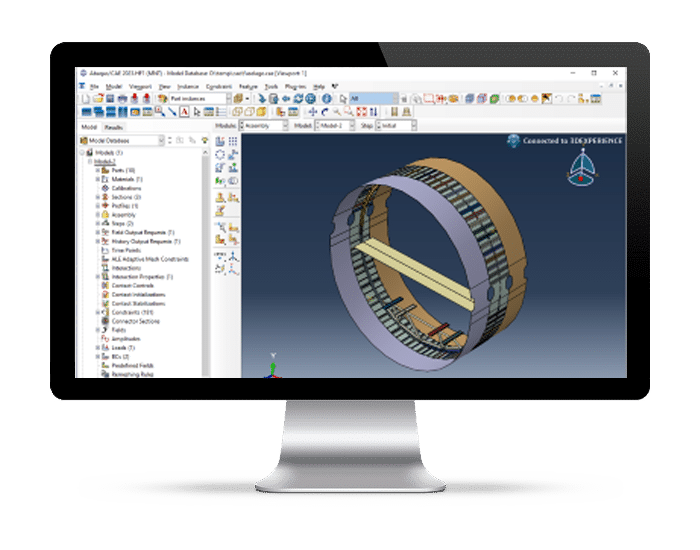
A complete solution for Finite Element Modeling
Abaqus/CAE has the tools so that you can easily create, edit, monitor, diagnose, and visualize simulations using the advanced Abaqus analyses. The intuitive, easy to use interface integrates modeling, analysis, and results visualization in a single environment. This enables users to quickly learn the software and become highly productive. For users familiar with Computer-Aided Engineering, Abaqus/CAE supports parametric modelling techniques as well as more traditional methods.

The implicit solver for non-linear static and low speed dynamic events
Abaqus/Standard is ideal for static and low-speed dynamic events where highly accurate stress solutions are important. Within a single simulation, it is possible to analyze a model both in the time and frequency domain. Abaqus/Standard is supported within the Abaqus/CAE modelling environment for all common pre- and post-processing needs. The results at any point within an Abaqus/Standard run can be used as the starting conditions for continuation in Abaqus/Explicit. Similarly, an analysis that starts in Abaqus/Explicit can be continued in Abaqus/Standard.

The explicit solver for fast transient dynamic events
Abaqus/Explicit is ideal for analyses where high-speed, non-linear, transient response dominates the solution. The ability of Abaqus/Explicit to effectively handle severely non-linear behavior, such as contact, makes it very attractive for the simulation of quasi-static events, such as rolling of hot metal and slow crushing of energy absorbing devices. The results at any point within an Abaqus/Explicit run can be used as the starting conditions for continuation in Abaqus/Standard. Similarly, an analysis that starts in Abaqus/Standard can be continued in Abaqus/Explicit.

Connect with your 3DCAD environment using Dassault Systèmes solutions
- Abaqus Associative Interface – CATIA V5
Use CATIA V5 Parts and Products in CAE. Materials and publications can be imported to the Abaqus model. file formats like .CATPart and .CATProduct files can be imported in CAE as well.
- Abaqus Associative Interface – SOLIDWORKS
Use SOLIDWORKS parts and assemblies in Abaqus/CAE. Change the model in SOLIDWORKS and revisions are pushed to CAE without loss of analysis features which were applied earlier to the Abaqus model.
Abaqus Flexible Licensing
- Buy or Lease: Purchase Abaqus outright, or choose a yearly or quarterly lease and add tokens during the contract to fulfill your Simulation needs.
- Flexible scalability: Use tokens to run on additional cores. If you are in a need for extra simulation power, just order additional tokens.
- Pricing model: The Abaqus pricing model not based on functionality, but on using X number of CPU & GPU Cores, and concurrent number of users.
