
Software Automation & Development
Best practice software automation
in CAD and PLM for improved efficiency
What Does Software Automation & Development Cover?
Software Customization
Modification and tailoring of existing software including CAA coding.
Database Services
Database setup, deployment, reporting and maintenance.
Software Integration
Interfacing two or more distinct software packages to work together, interface for one another, exchanging data and commands.
Software Development
Creating software to customer specifications e.g. Utilities. Tools, Macros. Scripts. etc
Use Customizations to Fill the Gaps in Your Requirements
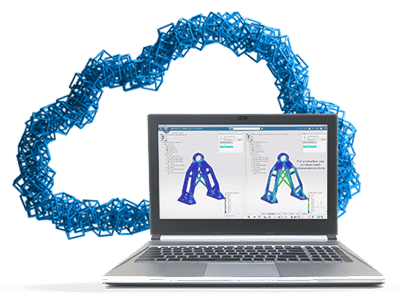
Minimize Cost of Ownership
TECHNIA respect development best practices to minimize the cost of ownership of any customer specific development. This includes using our up to date knowledge of the latest or planned enhancements to help you to make the best decision for both short and long term.
Eliminate Repetitive Tasks
Many of the solutions developed by TECHNIA help to minimize manual or repetitive tasks, improving both efficiency and quality while freeing up users to perform their day to day roles and add value to the business.
Save Time on Developments
Instead of “redesigning the wheel” use TECHNIA’s vast experience across industries to build on previous developments and implementations, delivering the best solution for you. If there is a common problem your teams are facing, challenge us to solve it for you!
Discover What's Possible...
- Specific BOM Export Function (CAD and MBOM)
- Drawing Border and Drawing Creation
- Part Numbering
- Part Numbering and Attribute Validation
- Generic CAD File Export Automation (e.g. STEP, !GS, 3DXML, PDF)
- PDF Stamping
- Batch Processing Tools Using TIF
- Business Rules/Logic
- Automated Trigger Based Actions
- Automated Reports
- One Off Batch Updates
- Webpage Formatting
- Custom Widgets
- Business Intelligence Reports
- Automatic Drawing Border with Revision Management (Linked to PLM)
- Configurable Drafting
- Bill of Materials
- Automatic Assembly Instance Renaming
- Part Attribute Management
- Point Data Import/Export
- NACA Profile Generation
- Laser Target Point Management
- Drafting Table Import/Export
- Drafting Hole Table from 3D Model
- CATIA Product from Microsoft XL BOM
- Best Practise CATIA Environments (Including drafting standards, thread specs etc.)
- CAA Custom Utilities
- Customizable Part Numbering Panel
- Transmittal Utility to Automate and Record the Distribution of Data
- Non-Workflow Notification Process with Microsoft Outlook Integration
- Compare Old Revision of CATIA File with Current
- Numerous Attribute Management Utilities (Auto-population of meta data)
- Security and Data Integrity Utilities (Validation of user and input data)

