
What’s New in Abaqus 2020?
Table of contents
In this blog, we’ll look at some major updates to Abaqus 2020.
View the full list of improvements here.
Colour-Coding in Step-Dependent Managers
Define Step-Dependent Managers with traffic-light colour-coding for a clearer overview of operational statuses.
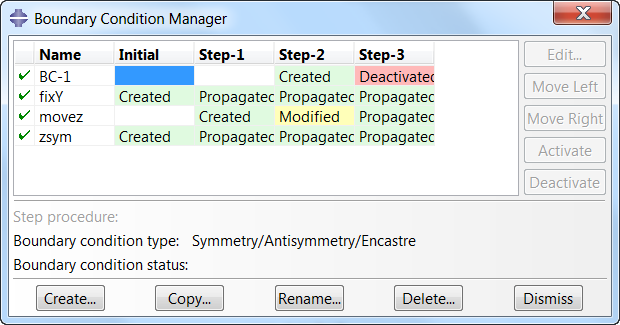
Interference Fit in Abaqus/Explicit
Interference fit functionality is now available in both Abaqus/Standard and Abaqus/Explicit.
Remove an initial overlap between two contacting bodies during the step or during the increment and activate by making a contact initialisation of type Explicit:
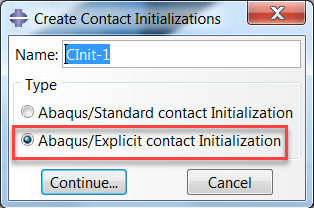
In the Edit Contact Initialisation dialogue box, you now have the option to treat initial overclosures as interference fits:

To apply this contact initialisation, assign it to a pair of surfaces in the general contact definition:

Include Contact Properties Based on Material Definitions
Contact properties usually depend on the material properties of the underlying surfaces, but models often exclude this information. This is because of the considerable effort required to define relevant surfaces and assign properties, resulting in uniform properties assigned throughout the model.
However, it’s now possible to assign contact properties for general contact based on material names, rather than surface definitions.
This option is available both from Abaqus/Standard and Abaqus/Explicit.
Create the interaction and interaction properties as normal. From the keywords manager, include
*Contact property assignment
Material1, material2, interactionProperty, material, material
as indicated in the figure below:
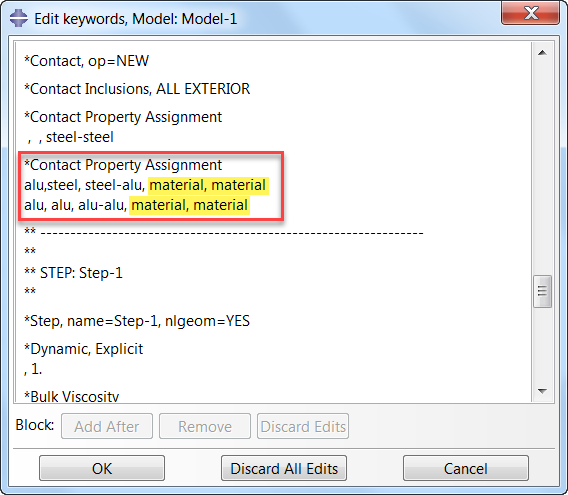
Abaqus then uses an internally generated surface with the name of the material. This surface is available in the .odb (also when performing a data check).
Go to the display group manager, and select surface and internal sets:
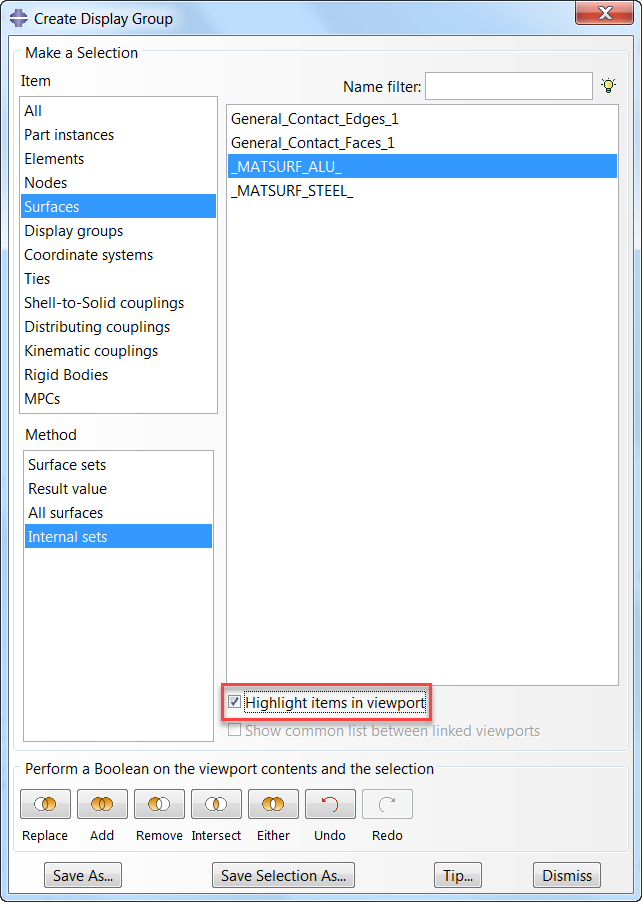
Version Upgrades and Inclusion of SciPy, SymPy and Matplotlib Libraries.
Abaqus 2020 uses Python version 2.7.15 and Numpy version 1.15.4. Also included are the popular libraries, SciPy, SymPy and Matplotlib – which removes the hassle of having to find the correct version for yourself.
Distorted Element Deletion
Delete elements based on *Damage initiation and *Damage evolution. The actual damage process is then simulated.
Elements could become severely distorted within Abaqus/Explicit before being deleted – their stable time increment becoming so small that the analysis would take too long. But it’s now possible to delete elements based on their distortion.
This is available via keywords, using
DELETE DISTORTED ELEMEN=YES in the *SECTION CONTROLS:
Delete elements based on their stable time increment, volume or area, characteristic length or the ratio of these values to the original value.
Synchronising Viewport Animations
Abaqus 2020 now enables users to animate multiple, synchronised views alongside corresponding graphical information straight from the Linked Viewport Manager.

Full List of Abaqus 2020 Updates
CAE:
- Directly import SOLIDWORKS files (sldprt, sldasm) into Abaqus.
- Sweep/extrude multiple unconnected edges at the same time.
- Evaluate hyperfoam material test data.
- Colour-code geometry based on cells or faces.
- Copy constraints between models if using named sets/surfaces.
- Use a local coordinate system when performing a query.
- Specify the *tensile failure option from Abaqus/CAE.
- Renumber nodes and elements from the assembly module instead of the part module.
- Linear and radial patterning and replacing of model instances if possible (previously only available for part instances).
- Skip directly to any buffer for keywords editor page navigation.
- It is possible to use specified limits for the legend in the contour plots instead of the spectrum min/max.
Contact and constraints:
- Can include thermal expansion of rigid-like features (based on distance to reference point).
- Improved accuracy and convergence for stiff, permanent, cohesive contact.
- Modified the cstatus output to include a ‘bonded’ state, as well as ‘sticking’ and ‘slipping’.
- The small sliding formulation is now also available for general contact in Abaqus/Standard.
- It is possible to store offsets to resolve unintended initial overclosures and gaps for small-sliding and tied contact pairs (no adjust).
- Includes rate-dependent damage of cohesive contact behaviour in Abaqus/Explicit.
- Define anisotropic frictional coefficients in user subroutine FRIC_COEF.
- Includes one-dimensional pure heat transfer and coupled electrical heat elements in general contact. These elements act as master surfaces with the edge-to-surface formulation for contact interactions in pure heat transfer and coupled thermal-electrical analyses.
- Fluid inflators are available from Abaqus/CAE.
Analysis procedures:
- Achieve substantial computational performance gain for linear dynamic procedures.
- Several enhancements to the steady-state transport inertia loading functionality provide more control over the convergence characteristics at high rolling speeds and simulation run time.
- Changed the default iterative solver controls to improve the solution accuracy and nonlinear convergence.
- Specify residual modes via load cases in a natural frequency extraction procedure.
- New energy variables are available for direct-solution steady-state dynamic analyses.
- Improved performance for recovering nodal results for the computationally intensive modal summation methods available in response spectrum analyses.
- Significant increase to the size of the models that Abaqus/Explicit can solve.
Analysis techniques:
- Create a cluster area’s geometric restriction for sensitivity-based topology optimisation in Abaqus/CAE
- Several enhancements are available for an adjoint sensitivity analysis
- Specify translation, rotation, and reflection transformations to define the position of a matrix subassembly
- Several enhancements are available for transferring data in an import analysis
- Abaqus/Standard now offers a suite of analysis capabilities aimed at providing scalable and predictive simulation of 3D printing processes
- Uses the lumped kinetic molecular method for airbag deployment analysis
- The XFEM-based nonlocal approach is further enhanced to include both nonlocal stress/strain averaging and crack normal smoothing to improve the computed crack propagation direction.
Materials:
- Define the effective modulus for a user-defined material in Abaqus/Explicit.
- Model plasticity using a nonquadratic yield surface, such as the isotropic Tresca, Hosford, or anisotropic Barlat yield surface.
- Include the static recovery term in the definition of the kinematic hardening component.
- Define Chaboche rate-dependent yield stress.
- Three new creep models are now available in Abaqus/Standard: the time power law model, the power law model, and a new form of the Bergstrom-Boyce model. The new form of the Bergstrom-Boyce model is also available in Abaqus/Explicit.
- Include thermorheologically simple temperature effects in frequency domain viscoelasticity.
- Model low-density, highly compressible elastomeric foams in Abaqus/Standard.
- Specify material failure criteria and allow element deletion for the concrete damaged plasticity material model in Abaqus/Explicit.
- Use material damping with equation-of-state materials in Abaqus/Explicit.
- Define the transverse shear moduli to be used to compute the transverse shear stiffness for shells and beams.
Elements:
- Coupled temperature-displacement cohesive elements and coupled temperature-pore pressure cohesive elements are now available in Abaqus/Standard.
- Shear panel element SHEAR4 is now available in Abaqus/Standard.
- Linear pyramid heat transfer element is available in Abaqus/Standard
- Shell element deletion based on integration point status is now available in Abaqus/Explicit.
- Symmetric modeling using fluid pipe elements is now available in Abaqus/Standard.
- In Abaqus/Explicit analyses using cohesive elements with traction-separation responses, you can now request equivalent nominal strain and equivalent nominal strain rate for both field and history output.
- Improved convergence of heat transfer analyses with temperature-dependent conductivity using linear brick or quadrilateral elements.
- Symmetric modeling using cohesive elements is now available in Abaqus/Standard.
Additional:
- Specify a unit system in the model to use when translating to other formats.
- Additional command-line options that improve the usability of optimization execution are now available.
- Enhancements for exchanging matrix data between Abaqus and Nastran improve the usability of the associated workflows.
- Create Flexible Body Interface (FBI) files in an Abaqus/Standard.
- Parallel execution of element operations for models using substructures is available through SMP-based parallelization.
- New output variables are available to help you better understand the inertial and stabilization loads applied to a mesh during a steady-state transport analysis.
- Get field and history output of the element material point temperature gradient as data file printout or in the Visualisation module of Abaqus/CAE.
- In Abaqus/Explicit you can now halt the analysis, concluding the current step when a reaching a specific condition then continue with the next step.
- Utility routines to access data defined in an input file from Abaqus/Explicit user subroutines: Table collection functionality, previously available only in Abaqus/Standard, is now available in Abaqus/Explicit.
- There are some scripting command changes.



