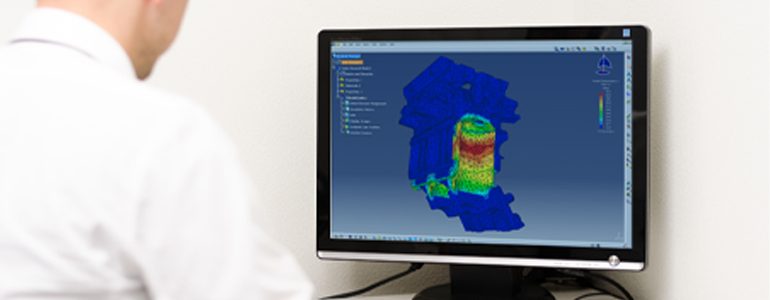
Importing Parts into Abaqus/CAE
There is more than one way to create geometry in Abaqus/CAE. The pre-processor (CAE) allows the user to create geometries, parts and assemblies, whether 1D, 2D or 3D. However very complex geometries could be time consuming using the pre-processer, and it is vastly easier using dedicated CAD software.
Geometries created in CAD software e.g. CATIA V5 can be imported into Abaqus/CAE using the “Import” options. Parts can be imported into Abaqus/CAE in the following formats:
- ACIS SAT (.sat)
- IGES (.igs, .iges)
- VDA (.vda)
- STEP (.stp, .step)
- CATIA V4 (.model, .catdata, .exp)
- CATIA V5 (.CATPart, .CATProduct)
- Parasolid (.x_t, .x_b, .xmt)
- ProE/NX Elysium Neutral (.enf)
- Output Database (.odb)
- Substructure (.sim)
It is important to note that not only individual parts can be imported. Among the imports available for Abaqus/CAE are the following:
- Model (Imports a whole model for analysis, including material, mesh, etc.)
- Abaqus/CAE Database (.cae)
- Abaqus Input File (.inp, .pes)
- Abaqus Output Database (.odb)
- Nastran Input File (.bdf, .dat, .nas, .nastran, .blk, .bulk)
- Ansys Input File (.cdb)
- Sketches
- ACIS SAT (.sat)
- IGES (.igs, .iges)
- STEP (.stp, .step)
- AutoCAD DXF (.dxf)
- Assemblies
- Assembly Neutral (.eaf)
- CATIA V4 (.model, .catdata, .exp)
- Parasolid (.x_t, .x_b, .xmt)
- ProE/NX Elysium Neutral (.enf)
To import a Part or a set of Parts into Abaqus/CAE, the following steps can be taken:
- Go to File > Import > Part

- Select the format from the drop down menu

Discover more about Abaqus.


