
3DEXPERIENCE Platform on Cloud: Known Issue Preventing CAD Data Import
It is a known issue that if a user only has one Cloud Collaborative Space, he will not be prompted to choose his role at login.
When starting the thick client through the webpage, the Owner and therefore Leader of the Collaborative Space will be logged in as Owner by default and will consequently be unable to import CAD files.

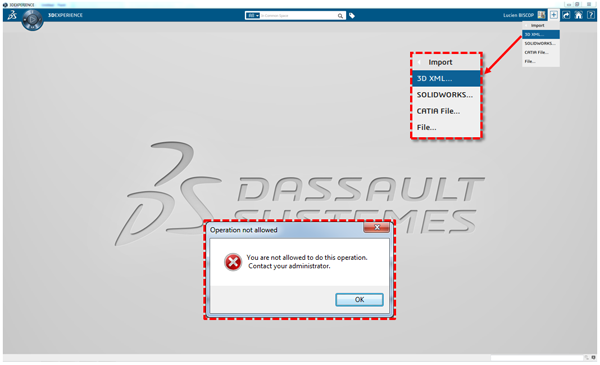
The Owner of the Cloud Collaborative Space will have to change to a Leader role from the thick client:
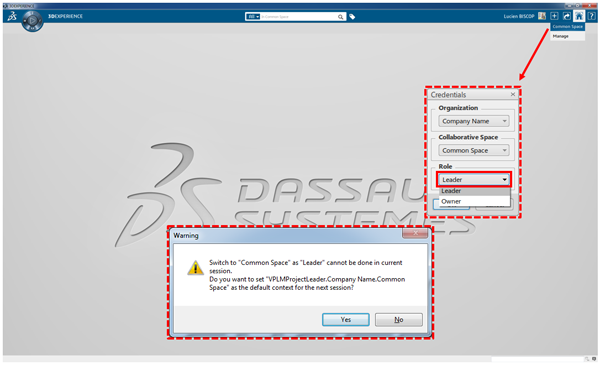
At that point the user will need to close the thick client, log out from the web session and restart the application.
The user will now be allowed to import CAD data into the Collaborative Space:
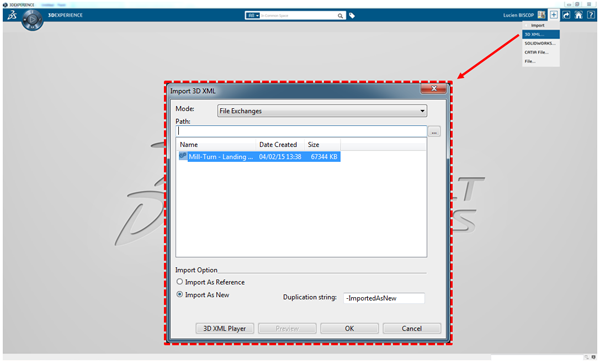
For more information or help with regards to the 3DEXPERIENCE Platform on Premises or Cloud please contact Support.


