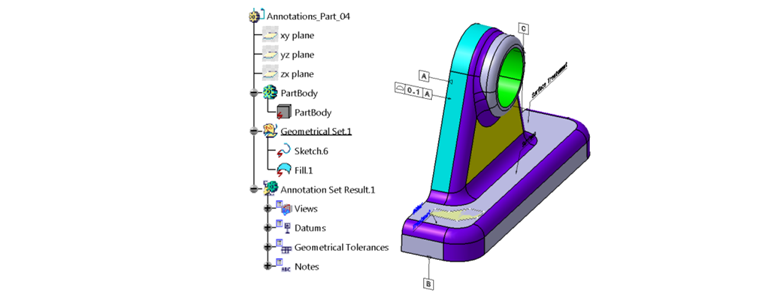
STEP File (.STP/.STEP) Not Importing All the Data Wanted
Table of contents
STEP files commonly have the file extension .stp or .step and can usually be renamed to one or the other when the CAD system only recognises one or the other. The problem users face with STEP files is that it often does not export the data required. This issue can be related to two things, import and/or export;
- Export: Ensure the correct Application Protocol (AP) of STEP is used. Newer AP’s can export more information such as colour, text, etc.
- Import: Ensure the CAD system importing the STEP data has the applicable import options enabled.
What is a Step Application Protocol (AP)?
STEP AP’s essentially define what type of data the file will contain. These can also be split into sub categories per industry. More information can be found online either by visiting www.iso.org and searching for the ISO 10303 standard, or at http://www.steptools.com/library/standard/step_2.html. Generally for CAD, AP 203 is regarded as an old standard which only contains geometry, however AP 214 ed3 can also contain colour and text details. In Dassault Systèmes CATIA applications, the user has full control over the Import and Export of STEP files. The example below is a CATIA file which contains colour and Functional Dimensions and Tolerances (FT&A) details:

Exporting the CAD file as a STEP AP 203 and importing it again only displays the CAD data:

However exporting (Save as) the CAD file as a STEP AP 214 Ed3 and enabling the correct import options now retains the colour detail and the FT&A information:

These details can be changed in CATIA V5 via Tools > Options > General > Compatibility > STEP. The green box highlights what information is Imported and the Red box allows the user to define the AP.

What’s to come in the future?
Dassault Systèmes (DS) in particular are working with a newer AP (AP242) which hopes to bring more functionality and behaviour in relation to the STEP file. In the future they hope to standardise the export of other information such as electrical, kinematic, composite etc. Refer to the image below to see what STEP AP242 currently is capable of in 3DEXPERIENCE and what Dassault Systèmes hope to achieve in the future with this very popular standard CAD file.
Browse our free online resources, including how-to articles, tips and tricks, software tutorials and much more.


